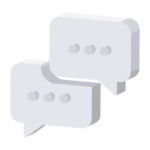This guide was initially published by @dmon#8604 as a Google Docs document. During the conversion of this guide,@dmon#8604is a Team member and Trusted Member in LKS.
NFTs, or non-fungible tokens, have been the hottest subject in the crypto world lately, from currency exchange to trading, and now you can own digital items in the virtual world! Sounds like a game where you’d buy tokens to expand your levels, but the idea? It’s much bigger than that.
If you haven’t already, check our post on how you can set up a MetaMask wallet and send tokens to OpenSea to purchase and own your first NFT!
Buying NFTs
Head on over to OpenSea and log in (a short link to the login page directly). If you do not have a MetaMask wallet or do not want one, you can always connect OpenSea directly using Coinbase Wallet or any other wallet that OpenSea supports.
Once you’ve logged in, find the asset you wish to purchase. You can either make an offer or buy directly from the owner.
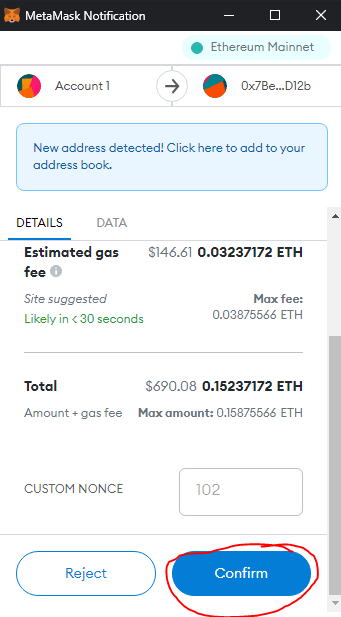
At this step, MetaMask should show up with a notification asking you to confirm your purchase. It will tell you the amount that the asset costs + any related gas fees required for the transfer of the asset.
Keep in mind that NFTs are first come first serve! If someone else purchases the NFT before you, and you’ve already initiated the purchase as well, your gas fees will be used up!